Part 1 (Hardware):
PC components
Computer Computer Fund Case
PC Fund is a safe standard proportions agreed line
With computer parts to install or installed inside the computer fund his job is to contain the most important electric and electronic parts
The computer:
-Motherboard Motherboard:
Electronic Panel is called main board Main Board where each computer's units relate to whether these units
Treatment units or input or output or storage, every part of the computer must be connected to the motherboard for this named after this
The name and the motherboard contains the following:
• Microprocessor Microprocessor Socket slot:
-Slot Socket:
A database of a particular size and shape with Exhibitionism, a number used to slice can be installed
E what is the interface between the vehicle and slide Exhibitionism, Exhibitionism, Aperture and thus gets the connection between
Slide and between the main electronic board and motherboard.
-Microprocessor Microprocessor:
Is a CPU but without main memory without memory RAM and ROM
An precision-built electronic chip and small size are all processes referred to earlier. Meaning
The CPU in a personal computer is the microprocessor, RAM and ROM memory.
-Microprocessor speed is measured in the unit of measure the Hertz (Hz) is the number of vibrations per second processor
1 modern processors ranging from speed between 1700-2700 MHz (MHz).
-Install the microprocessor on a special slot on the motherboard called the Microprocessor Socket and must match the
Model processor to be used with microprocessor evolve quickly and permanently and therefore you must use
Motherboard with processor type used in slot installation and design of the motherboard itself.
-Some motherboards may contain two types of processor slots to support more than one type of processor that is
Types of mother boards allow the use of more than one type of processors to provide a wide selection of processor to use.
• RAM memory slots Slots:
RAM memory chip is a chip containing a large number of integrated circuits, ICs, so to save space
Processing operations as previously described and available RAM chip shapes and types and of different sizes.
RAM slots vary by type of RAM chips where there are many types of these slides, each with specific features and specifications
The best known species is RDRAM SDRAM Chips and Chips.
• Slide the ROM:
Is a small chip on the motherboard, as noted this slide to computer programs shall
Processor read and executed when necessary or when needed.
The most important of these programmes is the famous BIOS as this contains very important steps must be executed by the processor
Each time the computer is started and the importance of this segment are usually called ROM BIOS chip Chip.
It should be noted here that the ROM chip contains the adjustable part is a special chip called CMOS chip
This slide provides a special battery to retain their information all the time.
Called the information in this segment of computer or System Setup settings and are records
For full hardware in addition to the settings necessary when dealing with computer and its parts by
The processor and the rest of the units and also user.
• Ports: ports
Ports are connected some external computer peripherals to the motherboard which are Connectors Connectors can be
Through connect one input or output units and some other motherboard devices and ports that are
The motherboard is:
FPRIVATE "TYPE=PICT;ALT="
1 – consecutive Serial Ports: ports
Called COM1 and COM2, and so on, are used to connect the Mouse and mouse sequence such as modem devices
The outer External Modem.
2. parallel ports Parallel Ports:
LPT1 and LPT2 are called thus normally used to connect a Printer or scanner Scanner printer or similar.
3. PS/2 ports:
The two are to connect the mouse and keyboard are similar in form but they
Different in terms of color, the color of the first green for mouse and purple and the other is color custom keyboard.
The ports are PS/2 ports, modern sequence and appearance become mouse reached out instead of connected to the port
Consecutive COM1 or COM2 and also become the keyboard instead of the port reached for the old keyboard.
4. USB ports:
It is also ongoing ports called Universal Serial Bus any consecutive world port is the product of the effort of many
Both companies in an attempt to produce a world record can be used to connect any hardware accessories
The computer and actually started these firms and other companies in adapting computer peripherals to be connected to these ports.
This type was produced from Windows 1996 average data transfer by the carrier between 100 to 400 MB/s
A rate that makes this type of ports in the vanguard and is expected to be reached by most computer extensions
Through these ports.
• Expand Slots expansion slots:
Expansion slots Slots slots are used to install cards for some computer peripherals to be connected
To the motherboard and there are many kinds of openers, the best known include:
1-slot ISA:
The term ISA Industry Standard Architecture means this type of vents or tankers in 1982 by the emergence of
IBM XT computer and also with computer AT IBM, this carrier several types but all have the same shape
But differ in the number of contactors

























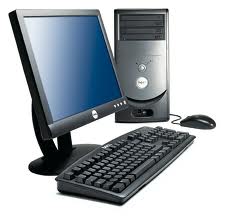




































أضف تعليق
OR
اكتب شئ