اشترك معنا
التسميات
- أدوات بلوجر ( 21 )
- إربح من موقعك أو مدونتك ( 7 )
- أشهار مدونتك ( 16 )
- اضافات الفيس بوك ( 10 )
- إضافات بلوجر ( 31 )
- اضافات تويتر ( 2 )
- اعلانات المدونة ( 1 )
- تبادل اعلانى ( 3 )
- ترجمة موفع اجنبى ( 2 )
- تعليقات ( 17 )
- توزيع على الفرونى لوبس ( 3 )
- خدمات بلوجر ( 5 )
- خرائط مدونتك ( 1 )
- دروس بلوجر ( 3 )
- شرحات فيديو ( 3 )
- قوالب بلوجر ( 5 )
- مسابقات ( 1 )
- مظهر المدونة ( 4 )
- منشورات الفيس ( 5 )
- موضيع العامه ( 21 )
- ورد بريس ( 1 )
- googel ( 6 )
- Technique ( 1 )
- Tips ( 3 )
المشاركات الشائعة
-
امانه عليك يا قبر مايكون فيك حصى ولا طوب جايلك ولد زين من غدر الزمان معطوب بداية جصته كان لخدمة بلدة مطلوب ولبى الندا كما لو من عاشج لمعش...
-
السلام عليكم ورحمه الله درس اليوم هوتبادل اعلانات فى دليل مدونة بلوجر احصل على ترتيب جيد فى فمدونتك مع موضيع مدونتك اضف مدونتك ا و موقعك مقا...
-
وهمـا بيـرقصـوا سـلو فـ فرحهـم .. هـو : ممكـن تبصيـلى يا أبلة بـدل ما إنتـى عينـك ف الأرض كده !! هـى : لاء مش هبص ليـك أنا مبسوطة كده هـ...
-
يلا يا جدعان والله حاجة هتفيدك اقراها وهتفهمك الموضوع ماشي ازاي السلام عليكم هل تعبت وأنت تسجل صوتك بلا نتائ...
-
أحبكـ أيها الغريب بضراوةِ السعادة وبرقةِ الحـزن .. فأنا أعـرف جيداً أن من يحبَ عصفورا على الشجرة يكتشف مدى قدرته على العطاء والتوهج ،، ...
-
أسرار فلتر الأتوتيون بسم الله الرحمان الرحيم - أسرار الأتوتيون :بداية أحيي كل الأحبة وأقول لهم إني أحبكم في الله درس في فلتر الأتوتيون ل...
-
إضافة الصورة لمواضيع المدونة بجانب العناوين مثل ما فى مدونة بلوجر توب وهذا الاضافة وجدها فى مدونة بلوقر واعجبتنى كثير هذا الاضافة احببت ان ...
-
السلام عليكم ورحمة الله وبركاته نشكر الاخ سيد على تعونه معانه وبفضل ربنا تم الموفقه على عمل دور كامل عن طريق التوزيع وسوف يتم الشرح قريبا فى...
-
أحبك .. وأبتعـد .. وأرجـع وأحبّـك ..أبـي لـي حـلّ يـرحـم والديـنـك ..؟ دخلتـك روضـة إحسـاس وأمـانـي ..أحـبّ الـورد .. وأعشـق ياسمينـك ..! ...
-
يابنت ياللي تسأليني أنا مين ! .......... ......... و وش قصة الدمعه ومعنى الكأبه؟ هاتي قلم بكتب من الشعر بيتين .......... ......... ودوك ا...
يتم التشغيل بواسطة Blogger.
أرشيف المدونة الإلكترونية
-
▼
2013
(119)
-
▼
أبريل
(44)
- تبادل اعلانى بنرات جميع الانواع او نصى فى دليل مدو...
- إضافة الموقع الاجتماعيه في أعلى المدونة - ناف بار ...
- المشاركات الشائعة بشكل أنيق و جديد 2013
- دمج تعليق مدونة بلوجر مع تعليق جوجل بلس 2013
- إضافة آخر المواضيع إلى مدونات البلوجر شكل رائع جدا...
- أضافة أخر تعليقات المدونة بشكل الجديد على مدونات ب...
- Learn all about PC World in three parts2013
- Mesothelioma almtosthalaarad
- كيفية جعل تعليقات المدونة شعبية مع جوجل بلس 2013
- سلايدر من مدونة بلوجر توب التلقائي وشكل مميز
- أضافه اداة أخر تعليقات بأ شكل متعداد المدونة بتقني...
- طريقة إضافة أداة القائمة البريدية بشكل أنيق لمدونة...
- تحميل قالب مدونة بلوجر البرتقالى 2013
- أزرار ارتباطك الاجتماعية بجوار ادسنس وحدة إعلانية ...
- شريط عمودي العائمة مع أزرار شارك القطعة للمدونة
- قالب اخبار الورد بريس الجديد 2013
- تعليقات جوجل بلس فى مدونتك اليوم
- اضافة رسالة انبثاقية تظهر للزائر مرة واحدة شكل جد...
- شرح بصورة التسجيل فى جوجل ادسنس عن طريق المشاركات ...
- أذا كان حسابك أتقفل فى جوجل ادسنس أرجو الدخول هنا
- معرفه مخالفات جوجل ادسنس فى مدونتك أو موقعك 2013
- أستفسار عن قالب مدونة بلوجر توب وأشهار فى محرك الب...
- The most expensive keywords in Google AdSense like...
- كيف استلم اربحى من أدسنس بعد اغلق حسابى
- تحسين ترتيب مدونتك وزيادة البيج رانك 2013
- وضع اعلانات ادسنس فى وسط الموضوع او التدوين مثل ال...
- The request was rejected [immigration to america]k...
- Tips for healthy hair is beautiful
- نموذج تحرير قالب المدونة تم تحديثه 2013
- أضافة كودأعجب الفيس بوك أ سفل الموضوع بشكل جديد 2013
- شرائح ارتباطك القلب المفتوح فى مدونتك بشكل رائع
- كيف إزالة كلمه الاشتراك في: الرسائل أسفل التعليق
- إضافة زر الفيس بوك اسفل المقاله بشكل جديد
- كود تحسين عنوان المدونة وتحسين العلاقة مع محركات ...
- كيفية تخصيص لون كتابة مؤلف المدونة عن كتابة الزوار...
- كود أضافه أخر تعليقات المدونة بعنوان التدوين 2013
- تحسين المدونة لمحركات البحث بطريقه سريعه 2013
- كواد سرعه مدونتك
- اضافة قائمه منزلقه اعلى المدونة بشكل جميل
- قائمه الموقع الاجتماعيه بشكل جدا 2013
- إضافة إشتراك البريدى مع الفيس وجوجل بلس 2013
- سلايدر جديد لى مدونة بلوجر2013 وسهل التنسيق
- كواد تحسين السيو SEO تم تحديثه 2013
- اكبر رجال فى العالم
-
▼
أبريل
(44)
-
المتابعين
-
التسميات
- أدوات بلوجر ( 21 )
- إربح من موقعك أو مدونتك ( 7 )
- أشهار مدونتك ( 16 )
- اضافات الفيس بوك ( 10 )
- إضافات بلوجر ( 31 )
- اضافات تويتر ( 2 )
- اعلانات المدونة ( 1 )
- تبادل اعلانى ( 3 )
- ترجمة موفع اجنبى ( 2 )
- تعليقات ( 17 )
- توزيع على الفرونى لوبس ( 3 )
- خدمات بلوجر ( 5 )
- خرائط مدونتك ( 1 )
- دروس بلوجر ( 3 )
- شرحات فيديو ( 3 )
- قوالب بلوجر ( 5 )
- مسابقات ( 1 )
- مظهر المدونة ( 4 )
- منشورات الفيس ( 5 )
- موضيع العامه ( 21 )
- ورد بريس ( 1 )
- googel ( 6 )
- Technique ( 1 )
- Tips ( 3 )
-
التسميات
- أدوات بلوجر ( 21 )
- إربح من موقعك أو مدونتك ( 7 )
- أشهار مدونتك ( 16 )
- اضافات الفيس بوك ( 10 )
- إضافات بلوجر ( 31 )
- اضافات تويتر ( 2 )
- اعلانات المدونة ( 1 )
- تبادل اعلانى ( 3 )
- ترجمة موفع اجنبى ( 2 )
- تعليقات ( 17 )
- توزيع على الفرونى لوبس ( 3 )
- خدمات بلوجر ( 5 )
- خرائط مدونتك ( 1 )
- دروس بلوجر ( 3 )
- شرحات فيديو ( 3 )
- قوالب بلوجر ( 5 )
- مسابقات ( 1 )
- مظهر المدونة ( 4 )
- منشورات الفيس ( 5 )
- موضيع العامه ( 21 )
- ورد بريس ( 1 )
- googel ( 6 )
- Technique ( 1 )
- Tips ( 3 )
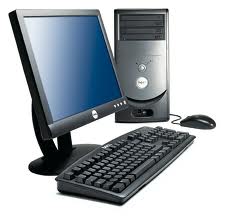





































0 التعليقات :
إرسال تعليق